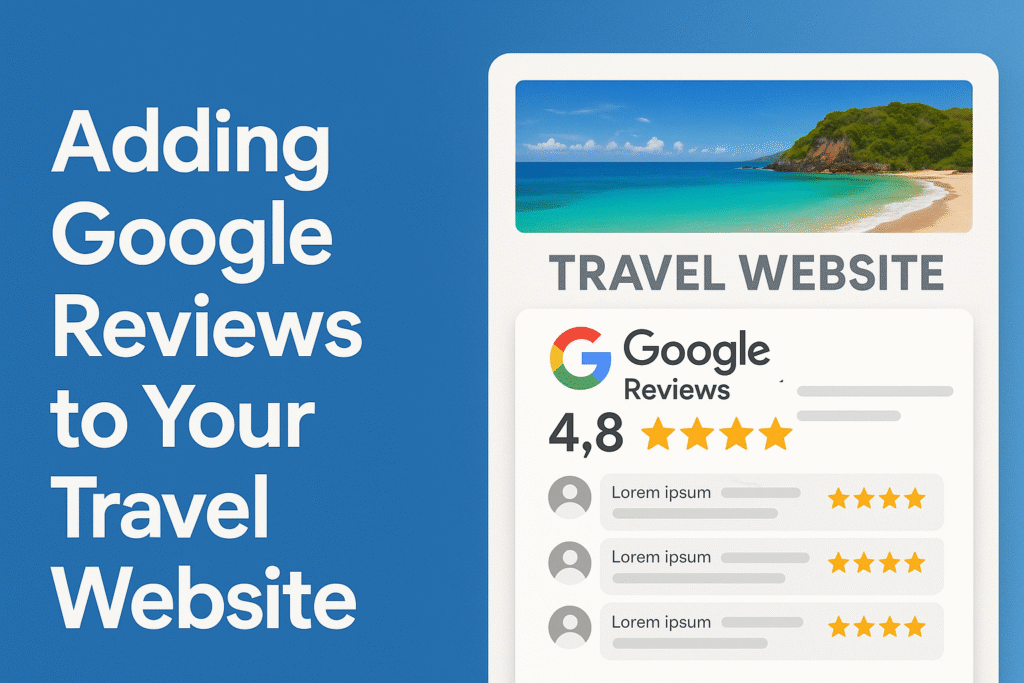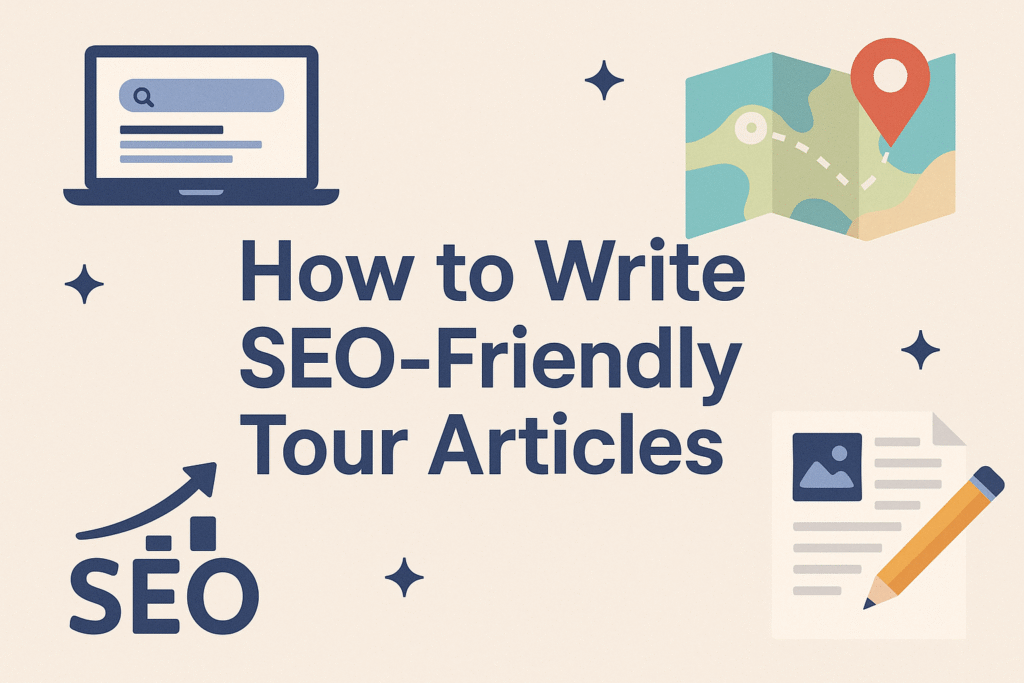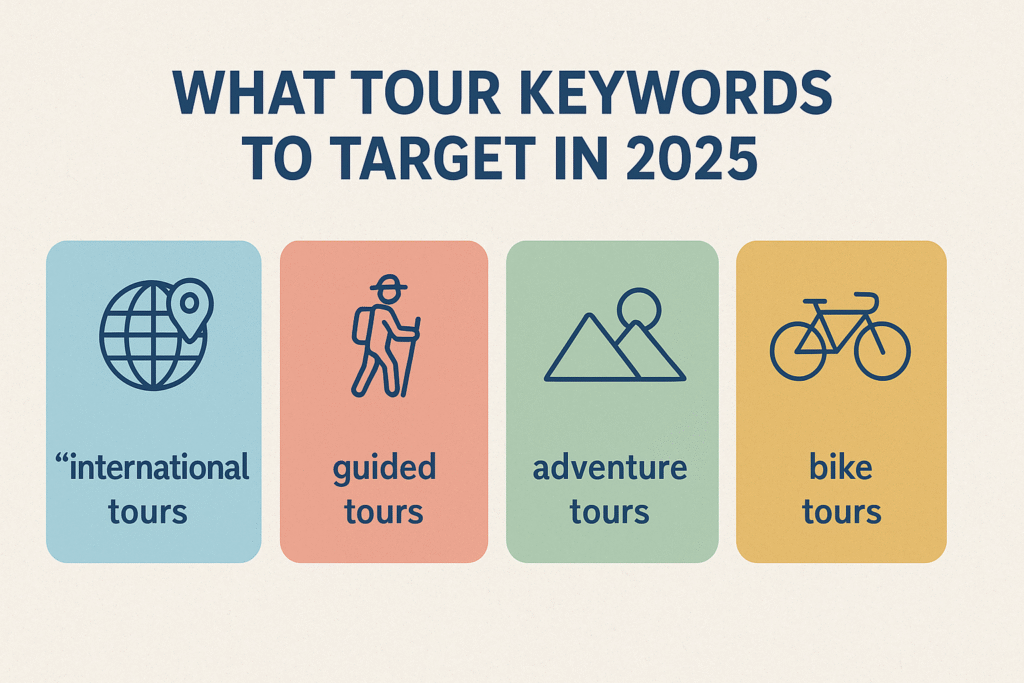🌟 Adding Google Reviews to Your Travel Website – Boost Trust & Bookings (2025 Guide)
Want more bookings with less effort? Learn how adding Google reviews to your travel website can increase trust, improve SEO, and drive conversions. From TheIndiaTourism.in.
🧭 Introduction: Your Happy Customers = Your Best Marketing
In 2025, travelers don’t just read blog posts—they read Google reviews before booking anything. If you’re offering tours, transfers, or stays through TheIndiaTourism.in or any travel brand, adding Google reviews to your travel website builds instant trust, increases conversion rates, and improves your search engine visibility.
✅ Why Add Google Reviews to Your Travel Website?
| Benefit | Why It Matters |
|---|---|
| 🌟 Builds Social Proof | Real feedback builds trust and authenticity |
| 📈 Boosts SEO Rankings | Google sees review-rich pages as more relevant |
| 💬 Answers Common Questions | Reviews often address doubts future clients have |
| 🔒 Increases Booking Confidence | Travelers trust peer opinions over sales copy |
| 🕒 Reduces Time to Conversion | Faster decisions = more bookings |
🛠️ How to Add Google Reviews to Your Travel Website
🧰 Option 1: Use Google Review Plugins (for WordPress)
Popular plugins (free & paid):
| Plugin Name | Features |
|---|---|
| WP Google Review Slider | Display slider or grid format reviews |
| Widgets for Google Reviews | Show live reviews with star rating |
| Trustindex Plugin | Multiple layout styles, auto-updates |
✅ Simply install → connect your Google Business URL → customize display
🔗 Option 2: Embed Google Reviews Manually
-
Visit your Google Business profile on Maps
-
Click “Share” → Copy URL
-
Add it to a “Reviews” button or embed using an iFrame
-
Style it as a pop-up, sidebar, or FAQ link
✅ Works on HTML sites, WordPress, Wix, etc.
🔍 Option 3: Use 3rd Party Review Tools
Tools like EmbedSocial, Elfsight, and Tagembed let you:
-
Sync reviews from multiple platforms (Google, Facebook, TripAdvisor)
-
Auto-refresh with new reviews
-
Display in list, card, carousel, or pop-up widgets
✅ Best for multi-location tour businesses or high-review volume
📌 Where to Place Google Reviews on Your Site
| Page Type | Ideal Review Placement |
|---|---|
| Home Page | Add top 3 reviews with stars near booking CTA |
| Tour Package Page | Add destination-specific reviews |
| Contact/Inquiry Page | Use a “Why Trust Us?” section with testimonials |
| Sidebar/Pop-Up | Floating review tab or icon |
🚀 Tips to Maximize Review Impact
-
⭐ Display at least 4.5-star average reviews
-
🖼️ Use client photos or tour names for context
-
💬 Highlight keywords in reviews (e.g., “Gangasagar tour”, “safe driver”, “budget-friendly”)
-
📆 Show most recent reviews (last 6 months)
-
📱 Ensure mobile responsiveness for trust on the go
🔗 Suggestions
❓FAQs: Adding Google Reviews to Your Travel Website
Can Google reviews be added without a plugin?
Yes! Use the Google Business share link or embed using 3rd-party iFrame widgets.
Do reviews help with SEO?
Absolutely. Google loves pages that include user-generated content, especially reviews with keywords and location tags.
What if I don’t have many reviews?
Ask past customers to review you on Google—send them your Google Review link via WhatsApp or email.
🌼 Conclusion: Trust = Traffic = Tour Bookings
In 2025, travelers choose brands they trust—and Google reviews help you earn that trust in seconds. By adding Google reviews to your travel website, you’re showing that real people love your services. It’s free, powerful, and the easiest way to boost conversions.
Let TheIndiaTourism.in show the world why your next customer should choose you.
Google reviews for travel site, Trust signals tourism SEO, Tour website conversion tips, Travel reputation management, TheIndiaTourism.in