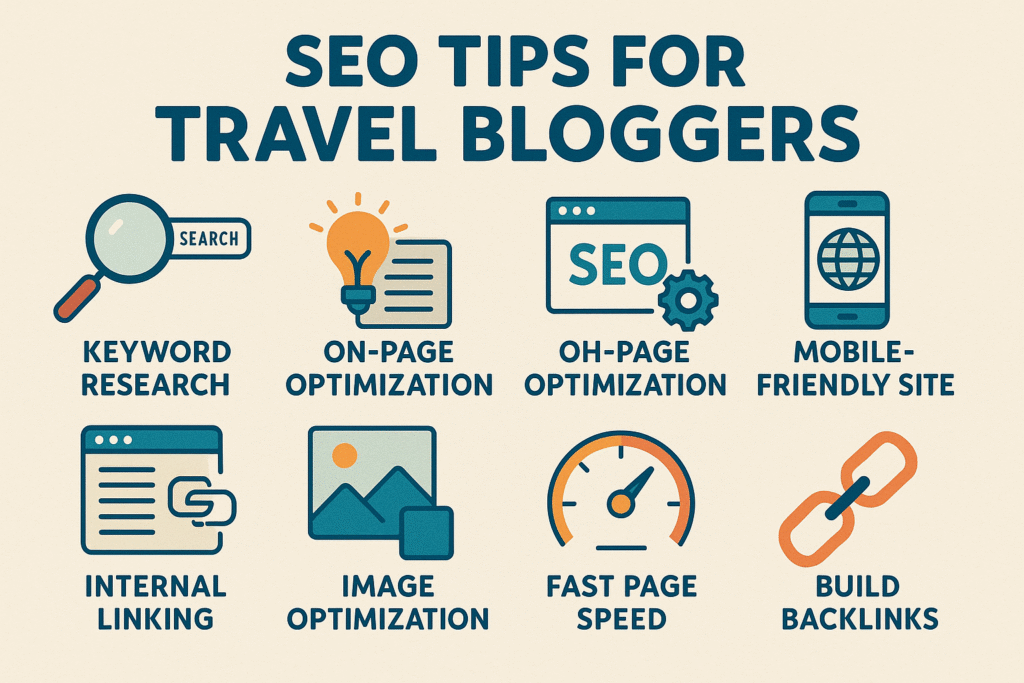🌏 How to Start a Travel Blog on WordPress – Step-by-Step Guide for 2025
Ever dreamt of turning your travel adventures into a full-time blogging career? Starting a travel blog on WordPress is one of the easiest (and cheapest) ways to begin sharing your journey with the world. This step-by-step guide by TheIndiaTourism.in is all you need to launch and grow your travel blog in 2025.
🧭 Step 1: Choose Your Niche & Blog Name
Before you dive into the tech stuff, decide:
-
Will you focus on budget travel, luxury escapes, solo trips, or eco-tourism?
-
Pick a memorable blog name like WanderWithMe.com or IndiaNatureTrails.in
💡 Pro Tip: Make sure the domain is available. Check on Namecheap or GoDaddy.
💻 Step 2: Buy a Domain & Hosting
You’ll need:
-
A domain name (your blog address)
-
Reliable hosting (where your blog lives)
✅ Recommended Hosting:
-
Bluehost (beginner-friendly)
-
Hostinger (budget)
-
SiteGround (fast support)
🛠️ Step 3: Install WordPress
Once you’ve got hosting, install WordPress with one click from your control panel. WordPress is:
-
Free
-
Easy to use
-
SEO-friendly
-
Widely supported
🎨 Step 4: Choose a Travel Blog Theme
Pick a theme that’s:
-
Mobile responsive
-
Fast-loading
-
Visually appealing
📌 Great Free Themes:
-
Astra
-
OceanWP
-
Kadence
-
Neve Travel
💡 Want a pro look? Use Elementor or Kadence Blocks for customization.
✍️ Step 5: Install Essential Plugins
For SEO, speed, and backups, install these:
-
Rank Math SEO – optimize for Google
-
WPForms – contact form
-
Jetpack – stats & security
-
Smush – image optimization
-
UpdraftPlus – backups
✏️ Step 6: Write Your First Blog Post
Your first post can be:
-
“Why I Started This Travel Blog”
-
“Top 5 Places I’ve Visited So Far”
Make sure you:
-
Use your focus keyword
-
Add images with ALT text
-
Include internal links (like to TheIndiaTourism.in)
-
Include one external link (e.g., DreamSafar.com)
📸 Step 7: Add About & Contact Pages
Create:
-
About Me: Tell your story, build trust
-
Contact Page: Add your email or form
Optional: Add a “Work with Me” page for brand collaborations.
📈 Step 8: Promote Your Blog
Start sharing your blog posts on:
-
Instagram Reels
-
Pinterest boards
-
Facebook travel groups
-
Twitter/X with hashtags like #travelblogger
💡 Join forums like Nomadic Matt Community or Indie Hackers.
💰 Step 9: Monetize Your Blog
You can earn from:
-
Google AdSense
-
Affiliate Marketing (Amazon, Booking.com)
-
Sponsored Posts
-
Selling eBooks or itineraries
🙋 FAQ: Start a Travel Blog on WordPress
Q1: How much does it cost to start a travel blog?
Around ₹3000–₹5000/year for domain and hosting.
Q2: Is WordPress better than Blogger?
Yes. WordPress offers more control, SEO features, and professional themes.
Q3: Can I blog from my phone?
Yes, with the WordPress mobile app and Canva for design.
Q4: How long before I start earning?
Usually 6–12 months if you post regularly and optimize well.
🏷️ Tags:
Start a Travel Blog on WordPress, Travel Blogging Guide, WordPress for Beginners, India Travel Blogger Tips, SEO Blogging 2025, TheIndiaTourism Blog Setup, Start a Travel Blog on WordPress