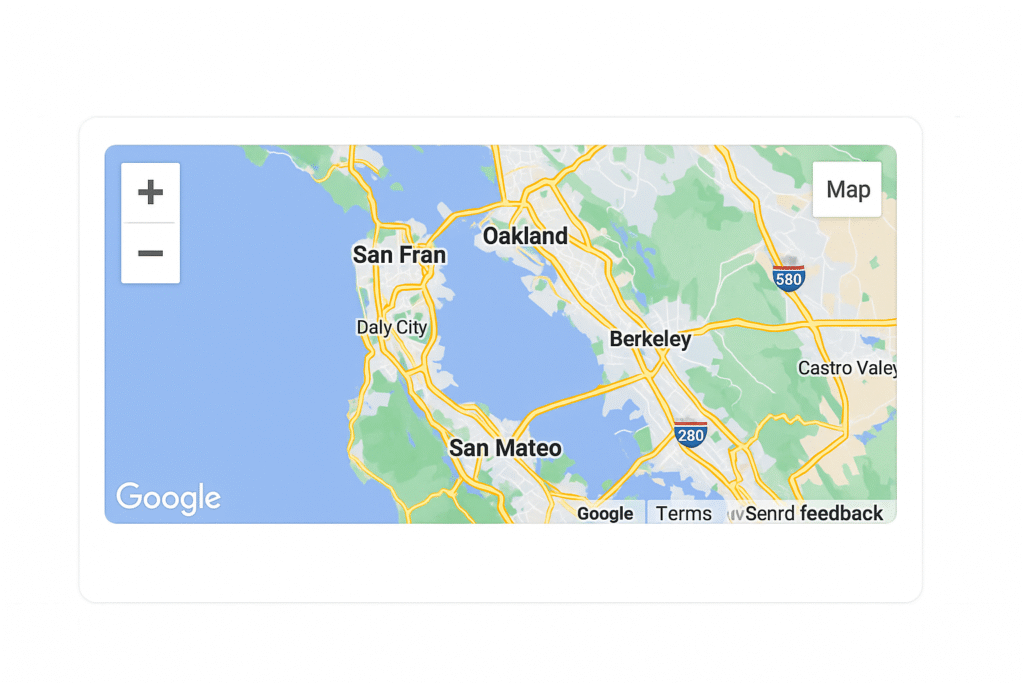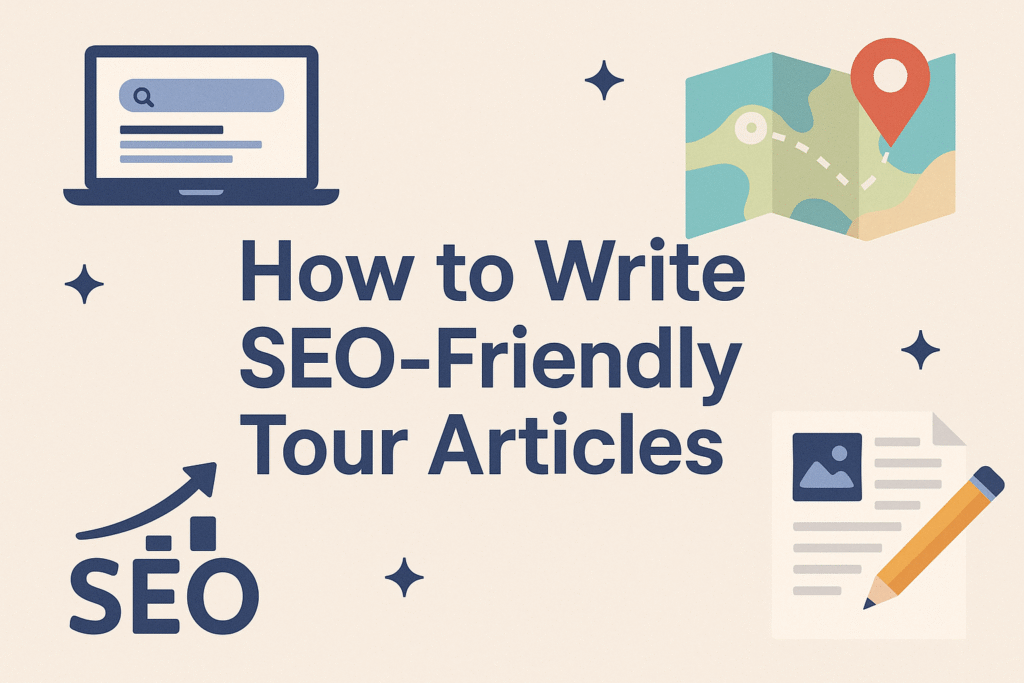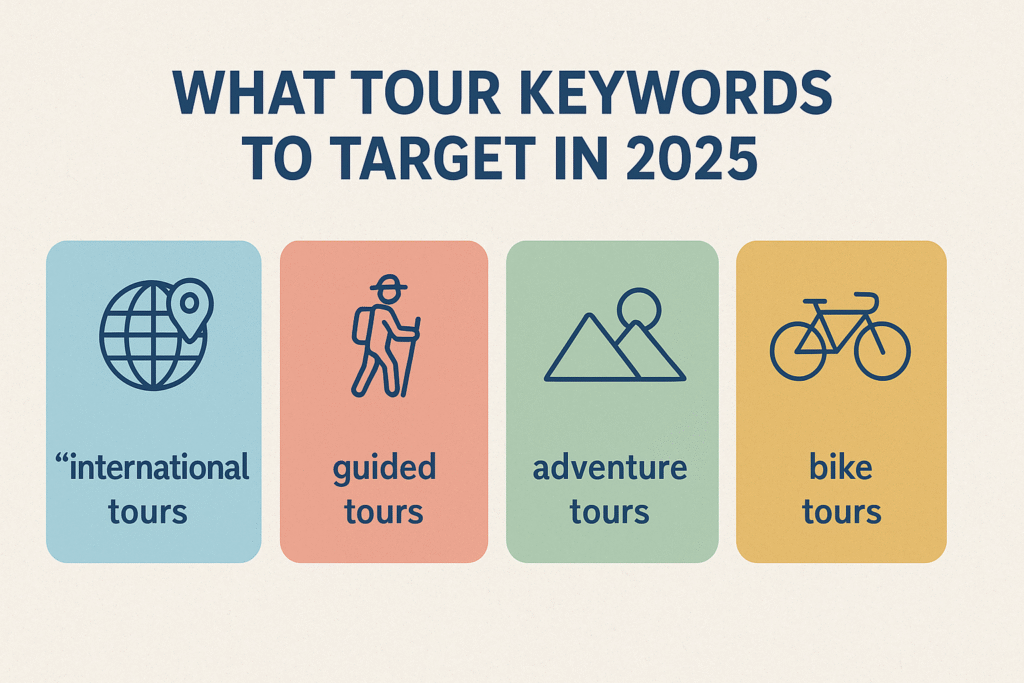🗺️ Using Google Maps for Blog Embeds – Boost Tour Blog Engagement in 2025
Make your travel blogs more useful and rank higher! Learn how to using Google Maps for blog embeds to improve SEO, user experience, and conversion. By TheIndiaTourism.in.
🧭 Introduction: Visual Navigation = Better SEO + UX
In 2025, travelers expect more than words—they want visuals, navigation, and instant access to directions. Embedding Google Maps in your tour blogs helps readers find locations, trust your content, and stay longer on your page.
This article explains how and why using Google Maps for blog embeds can boost your travel blog’s engagement, SEO ranking, and booking conversions on TheIndiaTourism.in or any tourism website.
📍 Why Embed Google Maps on Your Tour Blog?
| Benefit | Why It Matters |
|---|---|
| 🧭 Better User Experience | Visitors can locate the destination instantly |
| 📊 Improved On-Page Time | Users interact longer with embedded maps |
| 🔍 Enhanced Local SEO | Google rewards sites with relevant local info |
| 📱 Mobile-Friendly Navigation | Clickable maps guide users to your locations |
| 💬 Fewer Booking Questions | Location clarity reduces customer doubts |
🛠️ How to Embed Google Maps in Your Blog (Step-by-Step)
✅ Step 1: Search for the Location on Google Maps
-
Go to Google Maps
-
Search: e.g., Gangasagar Kapil Muni Temple
✅ Step 2: Click “Share” → “Embed a Map”
-
Click the “Share” button on the location card
-
Go to the “Embed a map” tab
-
Choose size: Small, Medium, Large, or Custom
-
Click “Copy HTML”
✅ Step 3: Paste the HTML into Your Blog Post
In your WordPress blog editor:
-
Switch to HTML mode (or use the Custom HTML block)
-
Paste the embed code where you want the map to appear
-
Preview to ensure the map loads properly
✅ Works on WordPress, Blogger, Wix, and custom websites
🧳 Best Places to Embed Maps in Your Tour Blog
| Blog Type | Suggested Map Embed |
|---|---|
| 📌 Destination Guide | Show main attraction or entry point |
| 🚗 How to Reach Article | Embed route map from airport/station |
| 🛕 Temple Tour Article | Pin the exact temple or group of temples |
| 🧘 Spiritual Retreat Post | Highlight center or lodging location |
| 🏖️ Weekend Getaway Article | Mark nearby hotels, beaches, and eateries |
✅ SEO Tips When Using Google Maps
-
Add ALT text and captions near the map (Google reads surrounding text)
-
Use relevant keywords in map title/description (e.g., “ISKCON Mayapur Temple”)
-
Link map sections to your Google Business page, if available
-
Surround the map with call-to-actions like “Book Now”, “Get Directions”, or “WhatsApp Us”
🔗 Suggestions
❓FAQs: Using Google Maps for Blog Embeds
Does embedding a Google Map affect SEO?
Yes, positively! Google favors pages with relevant interactive elements like maps, especially for local travel content.
Can I embed more than one map on a page?
Yes, but keep it light—2–3 maps max per page to avoid slow loading.
Do I need a Google Maps API key?
Not for simple embeds. But if you’re using interactive map features via plugins, you may need an API key.
🌼 Conclusion: Map It and Make It Memorable
Incorporating Google Maps into your tour blog posts makes your content richer, more practical, and SEO-optimized. It builds trust, helps readers navigate better, and even increases your chances of being featured in Google’s travel panels or “Near Me” results.
At TheIndiaTourism.in, we use map embeds to make sure our visitors don’t just read—but plan, trust, and book.
Google Maps blog tips, Embed map on travel blog, Tourism content SEO, Travel blog UX tips, TheIndiaTourism.in