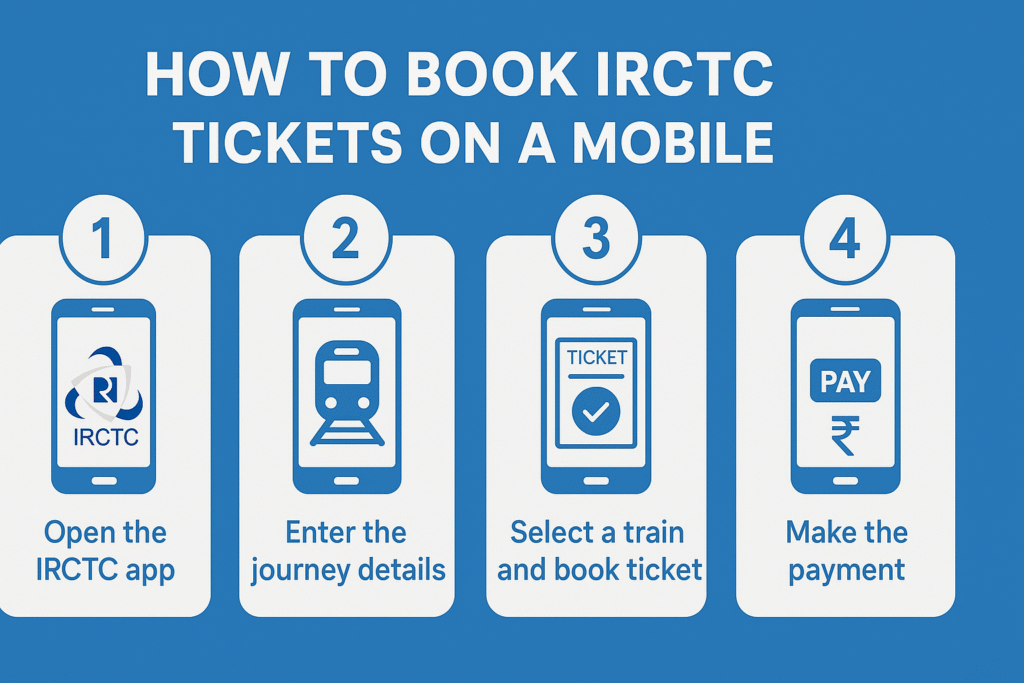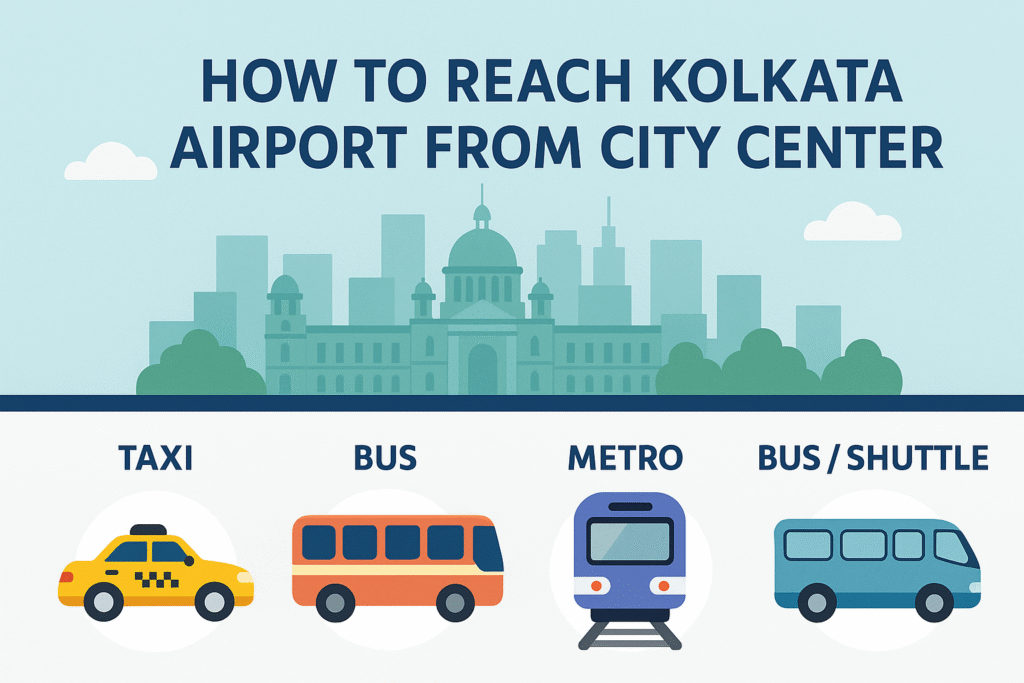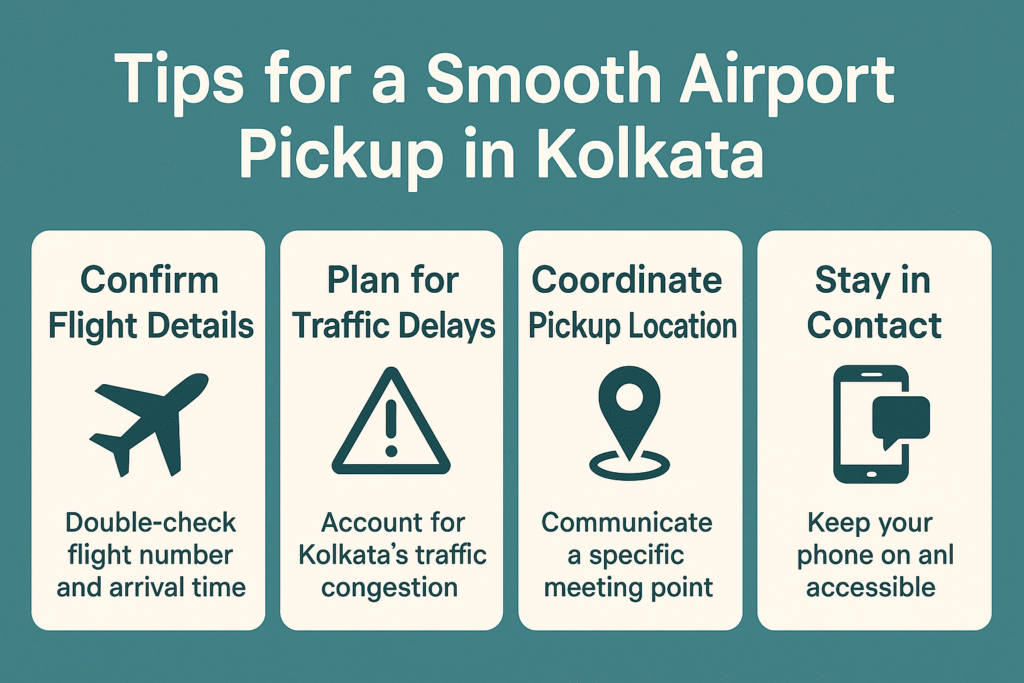📱 How to Book IRCTC Tickets on a Mobile – Step-by-Step Guide (2025)
Want to book train tickets on your phone? Here’s how to book IRCTC tickets on a mobile using the official app—fast, secure, and beginner-friendly. From TheIndiaTourism.in.
🧭 Introduction: Train Booking Made Easy in 2025
No more standing in line at railway counters! With the IRCTC Rail Connect app, you can book your train tickets from anywhere in India—whether you’re planning a trip to Gaya, a group tour from Kolkata, or a spiritual journey to Varanasi. Here’s your complete guide on how to book IRCTC tickets on a mobile.
📲 Step-by-Step: How to Book IRCTC Tickets on a Mobile
📥 Step 1: Download the IRCTC Rail Connect App
-
Available on Google Play Store and Apple App Store
-
Developer: IRCTC Official
✅ Only use the official app to avoid scams
🧾 Step 2: Register or Log In
-
Enter your IRCTC User ID and password
-
New users can register directly in the app
✅ Set a secure PIN for faster future logins
🗺️ Step 3: Search for Trains
-
Select From and To stations
-
Choose Travel Date
-
Tap Find Trains to see availability
✅ Tip: Tap the calendar icon to see availability over multiple days
💺 Step 4: Select Class & Quota
-
Choose class: SL, 3A, 2A, 1A, 2S
-
Choose quota: General, Tatkal, Ladies, Senior Citizen
✅ Tap on the train name to see fare, seat layout, and train route
🧍 Step 5: Enter Passenger Details
-
Name, age, gender, berth preference
-
Add multiple passengers if needed (max 6 per booking)
-
Optional: Add meal or travel insurance
✅ Add ID proof type if you’re using Tatkal or Senior Quota
💳 Step 6: Proceed to Payment
-
Options: UPI, Credit/Debit Card, Net Banking, IRCTC eWallet
-
Fastest: IRCTC eWallet or UPI apps like Google Pay, PhonePe
✅ Save payment method for one-click checkout in future
🧾 Step 7: Get Booking Confirmation
-
Ticket will be emailed + shown in ‘My Bookings’
-
You can download the PDF or screenshot the ticket
✅ No printout needed if traveling with valid ID + SMS confirmation
🛑 Common Errors to Avoid
| Error | Fix |
|---|---|
| Login failed | Reset password on IRCTC website |
| Payment failed | Use IRCTC Wallet or try UPI mode |
| Train not showing | Check quota/class or date is too far ahead |
| Captcha not working | Use the updated app version |
📦 Bonus Features in the IRCTC App
-
📊 Live train tracking
-
🛏️ Book hotels & lounges
-
🍱 Order food to your seat (via partner apps)
-
🔁 Cancel, reschedule, or file TDR online
-
💡 Save favorite routes and frequent travelers
🔗 Suggestions
❓FAQs: How to Book IRCTC Tickets on a Mobile
Can I book Tatkal tickets using the mobile app?
Yes! Tatkal booking opens at 10 AM for AC and 11 AM for Sleeper Class.
Is the IRCTC mobile app safe for payment?
Yes, it uses secure payment gateways and supports UPI, cards, and IRCTC Wallet.
Can I use the app without internet?
No, the app needs active internet—but you can view downloaded e-tickets offline.
🌼 Conclusion: Book Anytime, Travel Anywhere
Booking train tickets in India has never been easier. With just a few taps, the IRCTC app puts real-time booking, updates, and train management in your pocket. Whether you’re headed to the temples of Bodh Gaya or exploring Eastern India by rail, let TheIndiaTourism.in guide you every step of the journey.
IRCTC mobile ticket booking, Train ticket app India, Indian Railway mobile guide, Book train on phone, TheIndiaTourism.in